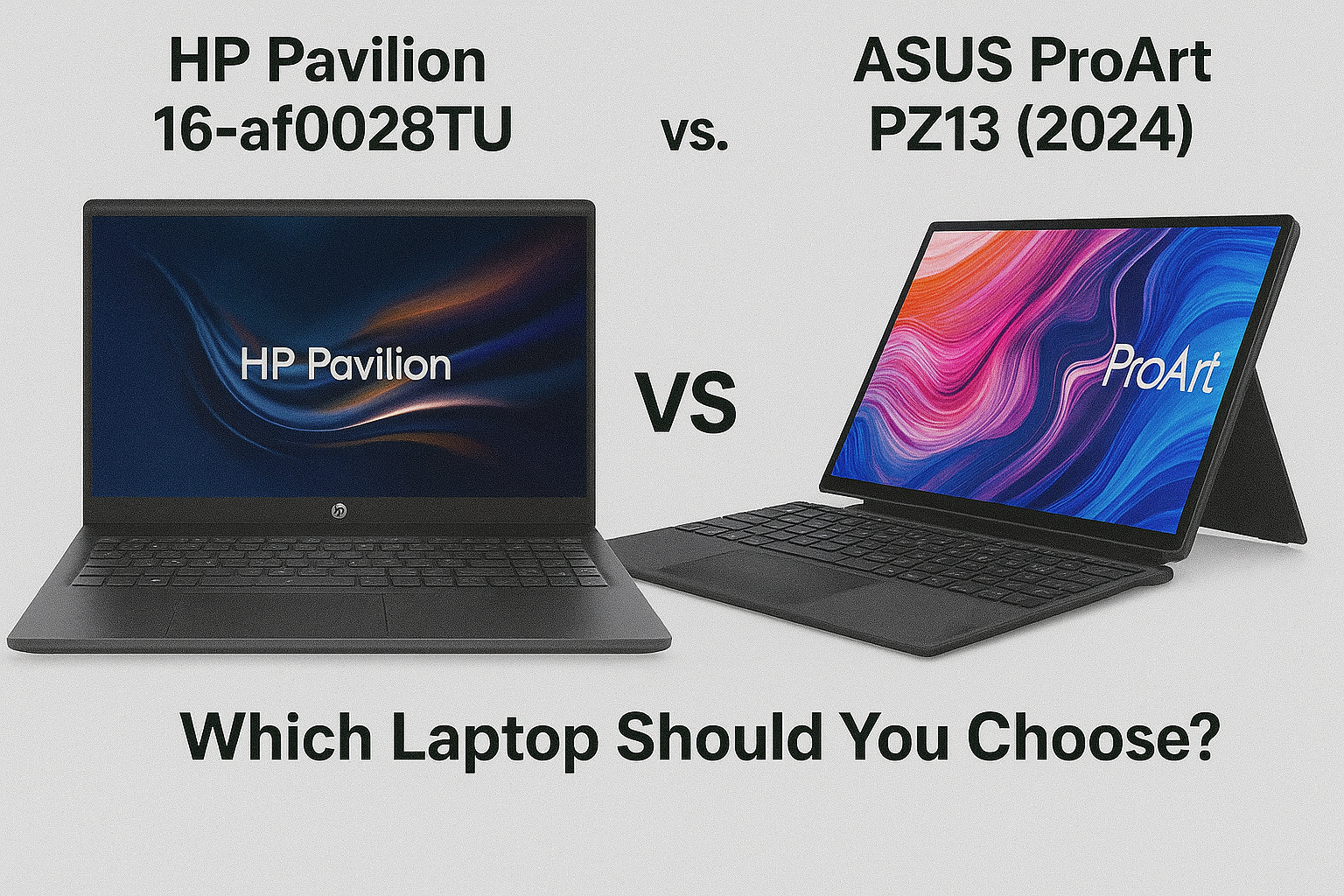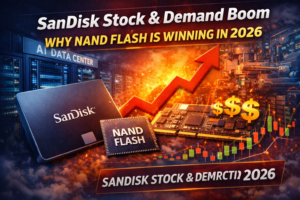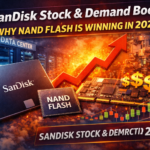In-Depth Product Comparison: HP Pavilion 16-af0028TU vs ASUS ProArt PZ13 (2024)
Choosing the right laptop can be challenging, especially when comparing two versatile models like the HP Pavilion 16-af0028TU and the ASUS ProArt PZ13 (2024). This detailed product comparison aims to simplify your decision by highlighting key specifications, features, pricing, pros and cons, and more.
Key Specifications
| Feature | HP Pavilion 16-af0028TU | ASUS ProArt PZ13 (2024) |
|---|---|---|
| Processor | Intel® Core™ Ultra 7 155U (12 cores, up to 4.8 GHz) | Qualcomm Snapdragon X Plus (8 cores, up to 3.4 GHz) |
| RAM | 16 GB LPDDR5x-7467 MHz | 16 GB LPDDR5X 8400 MHz |
| Storage | 512 GB PCIe® NVMe™ SSD | 1 TB PCIe® 4.0 SSD |
| Display | 16″ WUXGA (1920 x 1200), IPS, anti-glare | 13.3″ 3K OLED (2880 x 1800), touchscreen |
| Graphics | Intel® Integrated Graphics | Qualcomm Adreno GPU |
| Operating System | Windows 11 Home | Windows 11 Home (ARM64) |
| Weight | 1.77 kg | 0.85 kg (tablet only), ~1.5 kg with keyboard and kickstand |
| Battery Capacity | 41 Wh | 70 Wh |
| Ports | 2x USB-C, 2x USB-A, HDMI 2.1, headphone/mic combo | 2x USB4 Type-C, SD Express 7.0 card reader |
Additional Features
HP Pavilion 16-af0028TU:
- 16″ WUXGA IPS anti-glare display with 300 nits brightness
- Backlit keyboard with numeric keypad
- DTS:X® Ultra audio with dual speakers
- Wi-Fi 6 and Bluetooth® 5.3 connectivity
- HP True Vision 1080p FHD camera with privacy shutter
ASUS ProArt PZ13 (2024):
- 13.3″ 3K OLED touchscreen with 100% DCI-P3 color gamut
- Detachable keyboard and kickstand for 2-in-1 functionality
- AI-powered tools like StoryCube and ProArt Creator Hub
- Wi-Fi 7 and Bluetooth® 5.4 connectivity
- IP52 water and dust resistance, MIL-STD 810H durability
Pricing Platforms
| Model | Price (Approx.) | Purchase Link |
|---|---|---|
| HP Pavilion 16-af0028TU | ₹80,499 | Buy Now |
| ASUS ProArt PZ13 (2024) | ₹91,400 | Buy Now |
Pros and Cons
HP Pavilion 16-af0028TU:
- ✅ Larger 16″ display suitable for multitasking
- ✅ Backlit keyboard with numeric keypad
- ✅ Comprehensive port selection
- ❌ Heavier and less portable
- ❌ Lower battery capacity compared to competitors
ASUS ProArt PZ13 (2024):
- ✅ High-resolution 3K OLED touchscreen
- ✅ Lightweight and portable design
- ✅ AI-powered creative tools
- ❌ Smaller display may not suit all users
- ❌ Limited port selection
Best Use For
HP Pavilion 16-af0028TU:
- Ideal for students and professionals seeking a larger display for multitasking and productivity.
ASUS ProArt PZ13 (2024):
- Perfect for creative professionals and on-the-go users requiring a portable device with high-quality display and AI tools.
Warranty and Support
- Standard Warranty: 1-year limited warranty with 24/7 customer support.
- Extended Warranty: Available through respective brands at additional cost.
- Customer Care Numbers:
- HP: 1800 108 4747
- ASUS: 1800 209 0365
Our Opinion
Both laptops offer compelling features tailored to different user needs. The HP Pavilion 16-af0028TU stands out with its larger display and comprehensive port selection, making it suitable for users prioritizing screen real estate and connectivity. On the other hand, the ASUS ProArt PZ13 (2024) offers a high-resolution OLED touchscreen and AI-powered tools, catering to creative professionals and users seeking portability.
Ratings
- HP Pavilion 16-af0028TU: ★★★★☆ (4/5)
- ASUS ProArt PZ13 (2024): ★★★★☆ (4.5/5)
Top 5 Offline Stores to Purchase
- Lapilab – Chandan Nagar, Pune
- Croma
- Reliance Digital
- Vijay Sales
- Lotus Electronics
Contact Lapilab for Best Deals
For exclusive offers and personalized assistance, reach out to Lapilab:
Store Hours: Open daily from 10 AM to 10 PM
Phone: +91-8855914568
Website: buylapi.in
Address: Chandan Nagar, Pune